Computer Bus is pathway for data to flow between CPU, RAM and I/O devices
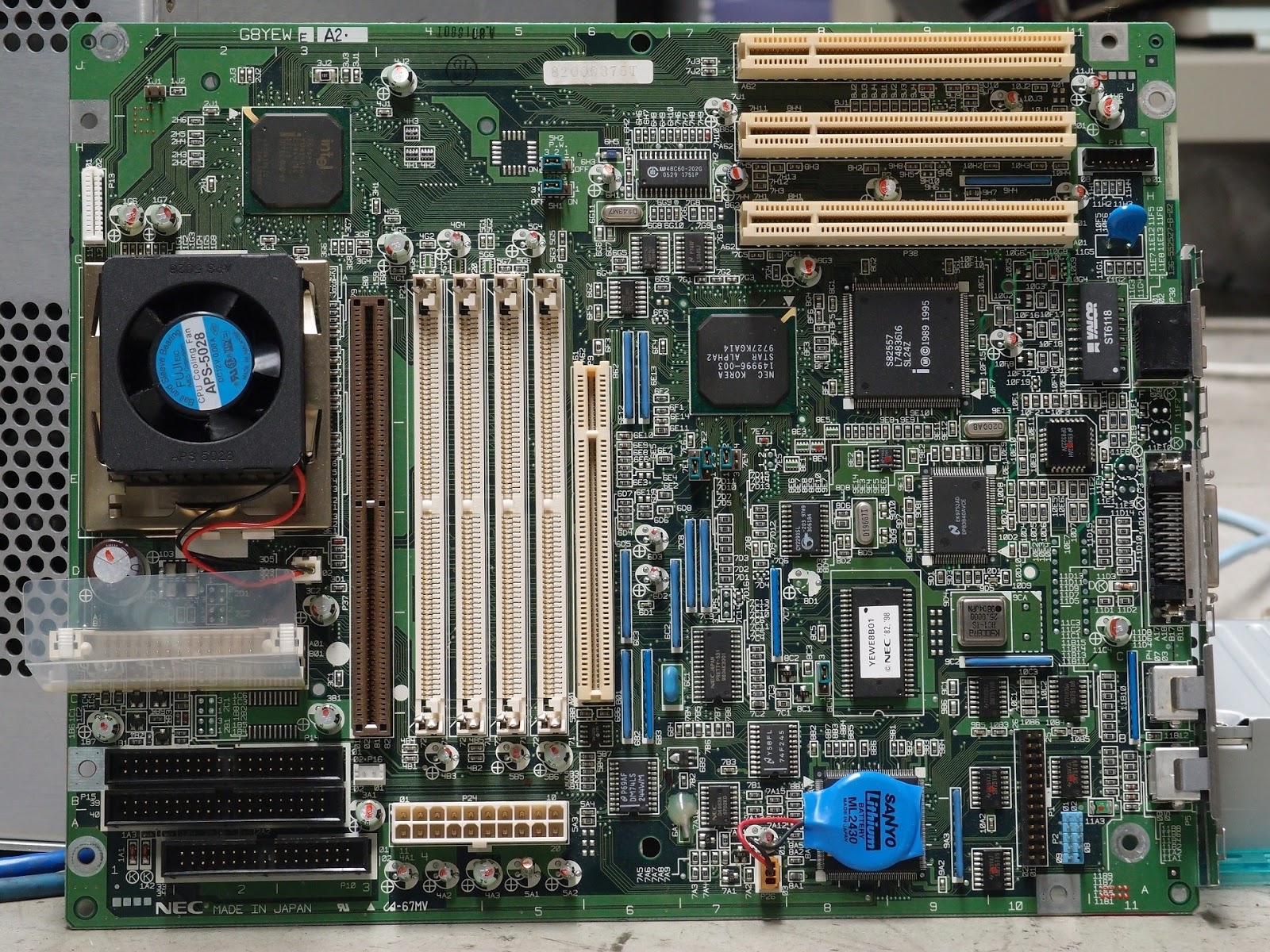
Computer BUS
A computer bus is a pathway for data to flow between the central processing unit (CPU), main memory (RAM), and various devices such as the keyboard, video, disk drives, and communications ports. Connecting a device to the bus allows it to communicate with the CPU and other components without there having to be a separate set of wires for each device. The bus thus provides for flexibility and simplicity in computer architecture. Mainframe computers and large minicomputers typically have proprietary buses that provide a wide multipath connection that allows for data transfer rates from about 3 MB/s to 10 MB/s or more. This is in keeping with the use of mainframes to process large amounts of data at high speeds.
Microcomputer Buses
The bus played a key role in the development of the modern desktop computer in the later 1970s and 1980s. In the microcomputer, the bus is fitted with connectors called expansion slots, into which any expansion card that meets connection specifications can be inserted. Thus the S-100 bus made it possible for microcomputer pioneers to build a variety of systems with cards to expand the memory and add serial and parallel ports, disk controllers, and other devices. (The Apple II had a similar expansion capability.) In 1981, when IBM announced its first PC, it also defined an 8-bit expansion bus that became known as the ISA (Industry Standard Architecture) as other companies rushed to “clone” IBM’s hardware. In the mid-1980s, IBM advanced the industry with the AT (Advanced Technology) machine, which had the 16-bit Intel 80286 chip and an expanded bus that could transmit data at up to 2 MB/s. The clone manufacturers soon matched and exceeded these specifications, however. IBM responded by trying both to improve the microcomputer bus and to define a proprietary standard that it could control via licensing. The result was called the Micro-Channel Architecture (MCA), which increased data throughput to 20 MB/s with full 32-bit capability. This bus had other advanced features such as a direct connection to the video system (Video Graphics Array) and the ability to configure cards in software rather than having to set physical switches. In addition, cards could now incorporate their own processors and memory in a way similar to that of their powerful mainframe counterparts (this is called bus mastering). Despite these advantages, however, the proprietary nature of the MCA and the fact that computers using this bus could not use any of the hundreds of ISA cards led to a limited market share for the new systems. Instead of paying IBM and adopting the new standard, nine major clone manufacturers joined to develop the EISA (Extended ISA) bus. EISA was also a 32-bit bus, but its maximum transfer rate of 33 MB/s made it considerably faster than the MCA. It was tailored to the new Intel 80386 and 80486 processors, which supported the synchronous transfer of data in rapid bursts. The EISA matched and exceeded the MCA’s abilities (including bus mastering and no-switch configuration), but it also retained the ability to use older ISA expansion cards. The EISA soon became the industry standard as the Pentium family of processors were introduced. However, the endless hunger for more data-transfer capability caused by the new graphics-oriented operating systems such as Microsoft Windows led to the development of local buses. A local bus is connected to the processor’s memory bus (which typically runs at half the processor’s external speed rather than the much slower system bus speed), a considerable advantage in moving data (such as graphics) from main memory to the video card. Two of these buses, the VESA (or VL) bus and the PCI bus came into widespread use in higher-end machines, with the PCI becoming dominant. The PCI bus runs at 33 MHz and supports features such as Plug and Play (the ability to automatically configure a device, supported in Windows 98 and later) and Hot Plug (the ability to connect or reconnect devices while the PC is running). The PCI retains compatibility with older 8-bit and 16-bit ISA expansion cards. At the end of the 1990s, PC makers were starting to introduce even faster buses such as the AGP (accelerated graphics port), which runs at 66 MHz. Two important auxiliary buses are designed for the connection of peripheral devices to the main PC bus. The older SCSI (Small Computer Systems Interface) was announced in 1986 (with the expanded SCSI-2 in 1994). SCSI is primarily used to connect disk drives and other mass storage devices (such as CD-ROMs), though it can be used for scanners and other devices as well. SCSI-2 can transfer data at 20 MB/s over a 16-bit path, and SCSI-3 (still in development) will offer a variety of high-speed capabilities. SCSI was adopted as the standard peripheral interface for many models of Apple Macintosh computers as well as UNIX workstations. On IBM architecture PCs SCSI is generally used for servers that require large amounts of mass storage. Multiple devices can be connected in series (or “chained”). The newer USB (Universal Serial Bus) is relatively slow (12 MB/s) but convenient because a simple plug can be inserted directly into a USB socket on the system board or the socket can be connected to a USB hub to which several devices can be connected. In 2002, USB 2.0 entered the marketplace. It offers 480 MB/s data transfer speed. (See usb.) It is uncertain whether the next advance will be the adoption of a 64-bit PCI bus or the development of an entirely different bus architecture. The latter is attractive as a way to get past certain inherent bottlenecks in the PCI design, but the desire for downward compatibility with the huge number of existing ISA, EISA, and PCI devices is also very strong.
References:
- PC Guide. “System Buses.” Available online. URL: http://www. pcguide.com/ref/mbsys/_buses/index.htm. Accessed May 23, 2007.
Read our last 5 posts...
Important ! Important! Important!
If you want to know about the celebrities and Stars biography, Then you must visit our Partner Website... Stardomadda

Comments
Post a Comment